In a world where file compatibility matters across devices and platforms, converting file formats is often a necessary task. Zamzar is an online file conversion tool designed to make that process easy and accessible — right from your web browser. Whether you're dealing with videos, audio, documents, or images, Zamzar lets you convert files quickly without downloading any apps.
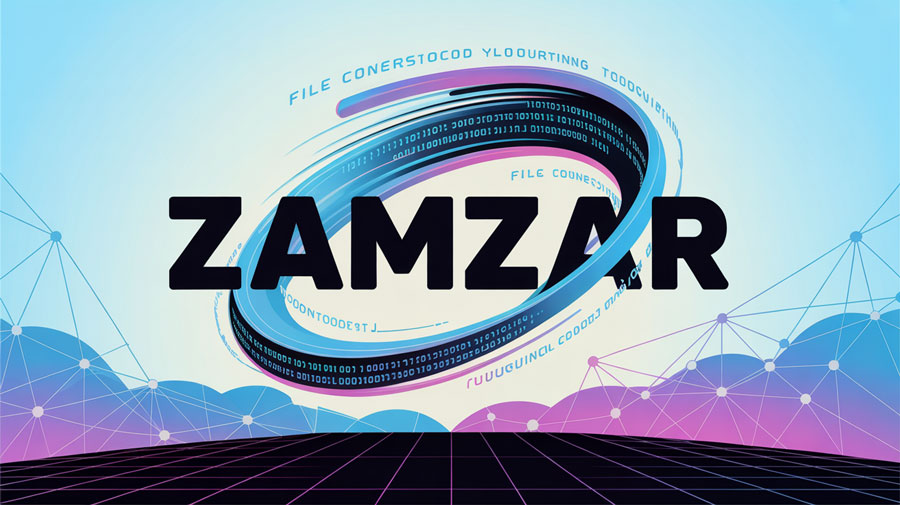
What Exactly Is Zamzar?
Zamzar is a web-based utility that allows users to transform files from one format into another. Launched in 2006, the platform has evolved to support thousands of conversions across over 1,200 file types. It's ideal for students, professionals, and anyone needing to adapt files for different software or devices.
What Can Zamzar Convert?
The platform offers support for an impressive range of formats, including:
- Document files: PDF, DOCX, TXT, RTF, ODT
- Image formats: JPG, PNG, GIF, BMP, SVG, HEIC
- Audio files: MP3, M4A, WAV, AAC, FLAC
- Video formats: MP4, AVI, MOV, WMV, MKV
- Ebooks: EPUB, MOBI, AZW3
- Compressed archives: ZIP, RAR, 7Z, TAR
Zamzar allows for one-time conversions or batch conversions, depending on the plan you choose.
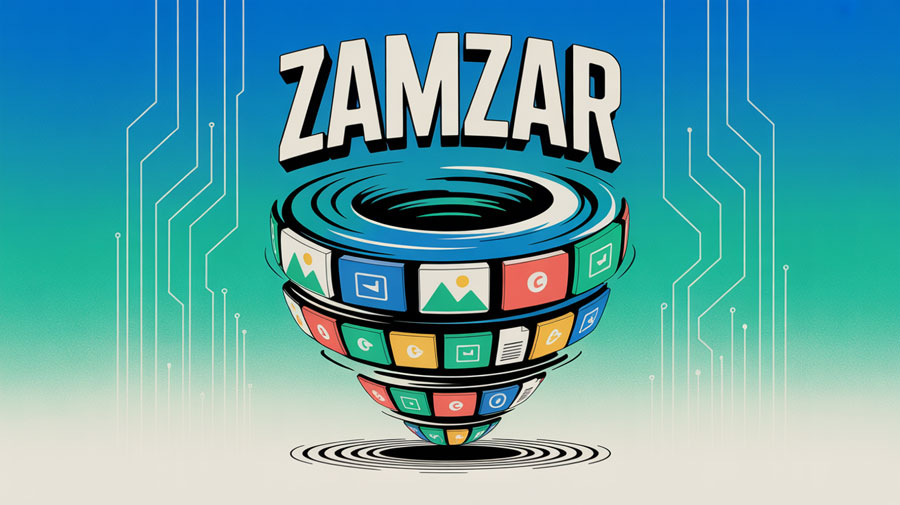
How to Use Zamzar?
The conversion process on Zamzar is straightforward and intuitive:
- Step 1: Upload a file from your device or enter a URL
- Step 2: Select the output format you want
- Step 3: Click the “Convert Now” button
- Step 4: Download the converted file once the process finishes
No software installation is needed, and basic features are available without requiring an account.
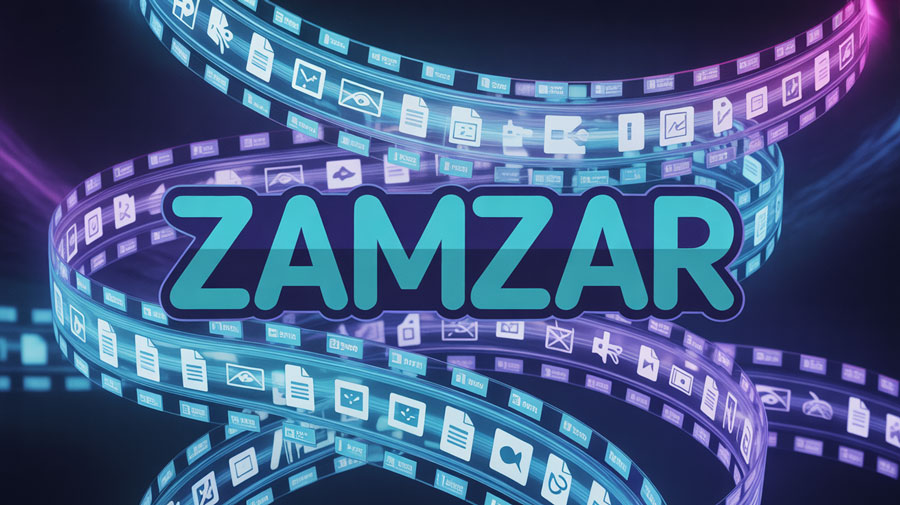
Is Zamzar Free?
Zamzar offers a free tier with some limits — for example, on file size and conversion speed. For users with more demanding needs, there are paid plans that include features like:
- Faster processing speeds
- Larger file size allowance
- Online file storage
- Multiple simultaneous conversions
Is Zamzar Safe and Private?
Yes, Zamzar is considered a secure platform. Files are encrypted during transfer, and the service automatically deletes them from its servers within 24 hours. Zamzar also adheres to data protection regulations like GDPR, ensuring that your content remains private and secure.

Why Choose Zamzar?
Here are some advantages that make Zamzar a go-to tool for many users:
- No software installation required
- Supports a wide array of file formats
- Easy-to-use drag-and-drop interface
- Accessible across all major web browsers
- Developer-friendly API available
However, for very large or sensitive files, some users might prefer offline conversion tools to maintain full control over file privacy and processing speed.
Final Thoughts
Zamzar stands out as a simple yet powerful tool for converting files online. It’s particularly helpful for quick tasks, casual users, or anyone needing to convert uncommon file types. While it may not replace professional-grade conversion software in every case, Zamzar’s balance of usability and versatility makes it a reliable resource — especially when you're in a hurry or working from a shared or locked-down device.
